Using an HTML formatter online is one of the easiest tasks. Here are some reasons why you should choose GlobalFreeTool’s HTML formatter.
Using an HTML formatter online is one of the easiest tasks one can undertake. Here are some
reasons why you should choose GlobalFreeTool’s HTML formatter.
GlobalFreeTool’s HTML beautifier online is designed with user experience in mind. It requires no downloads or installations — you access the tool via your web browser.The interface is straightforward: put your HTML code into the text area field, click the Format Code button, and your formatted HTML appears within seconds. This ease of use is ideal for professionals and novices alike, ensuring that anyone can start using the tool without a steep learning curve.
When using GlobalFreeTool, your code remains secure. The formatting process is done client-side, which means your HTML data does not need to be sent over the Internet. This protects your code from being intercepted or misused by third parties — a significant advantage for those working with sensitive or proprietary information.
Beyond basic formatting, GlobalFreeTool’s HTML beautifier online optimizes your HTML code for performance and readability. It removes unnecessary spaces, closes open tags, and optimizes your code to not only look better but also load faster on browsers. This is particularly important for SEO and user experience, as faster-loading pages are favored by search engines and users.
The tech world is ever-evolving, and HTML standards are frequently updated. GlobalFreeTool stays abreast of these changes, ensuring that its HTML formatter supports the latest HTML5 elements and syntax. This feature is crucial for developers aiming to implement the newest features and ensure compatibility across all modern browsers.
GlobalFreeTool understands that different projects may require different formatting styles. Our HTML code formatter online offers various customization options, such as choosing indentation types (spaces or tabs) and sizes, which allows developers to tailor the output to their specific coding standards or personal preferences.
One of the most compelling reasons to choose GlobalFreeTool is its cost- effectiveness. The tool is a Free HTML formatter online providing professional-grade formatting capabilities at no cost. This is particularly beneficial for freelancers, students, and startups operating on tight budgets who need to maintain high standards of web development without incurring additional software costs.
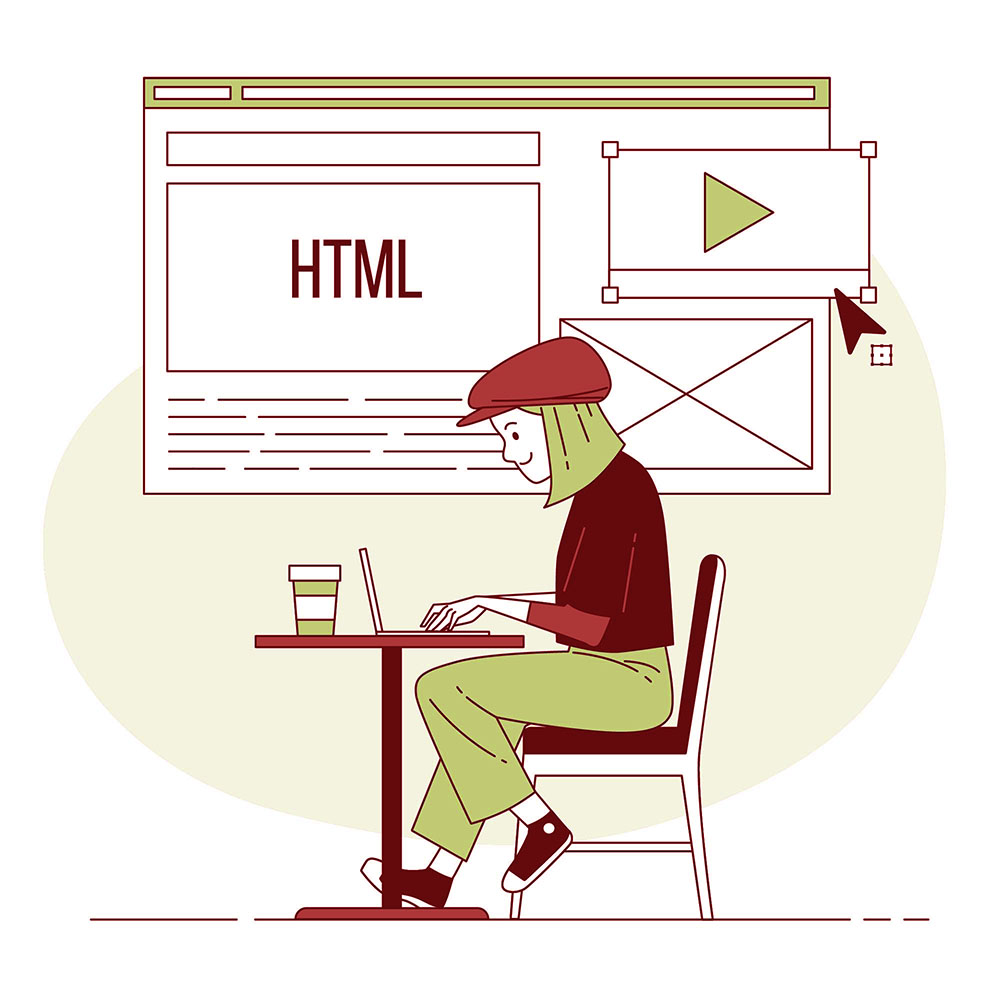
Our HTML Beautifier on GlobalFreeTool is an easy-to-understand web tool that can help you create the best changes to your website.
We know how important a good HTML code formatted HTML code is significantly easier to read and understand. This improves the efficiency of debugging and editing, which is especially important as projects grow in complexity. Regular maintenance becomes less of a chore when the code is clean and consistently formatted.
In team environments, uniformly formatted HTML code prevents individual coding styles from affecting collective productivity. When everyone follows the same formatting guidelines, it reduces confusion and streamlines the development process, allowing for smoother collaborations and faster project turnarounds.
Adhering to industry standards in code formatting not only simplifies maintenance and enhances performance but also reflects a level of professionalism that is respected in the tech community. It shows commitment to quality and attention to detail, traits highly valued in professional settings.
Our Online HTML Code Formatter is like a digital editor for your code. You can use our tool to beautify HTML code. Here's a detailed look at how it operates:
The formatter first analyzes your raw HTML code, examining each line and element. It then adjusts the structure of the code, ensuring tags are properly nested within each other.
Next comes indentation. The formatter adds spaces or tabs to each line of code to create a clear hierarchy. This indentation makes it easier for developers to see which elements are nested within others.
Consistent spacing and line breaks are added to make the code more readable. This involves placing elements on new lines where appropriate, adding spaces around attributes, and making sure everything is well-spaced. If you want to beautify HTML code, GlobalFreeTool can be your best bet.
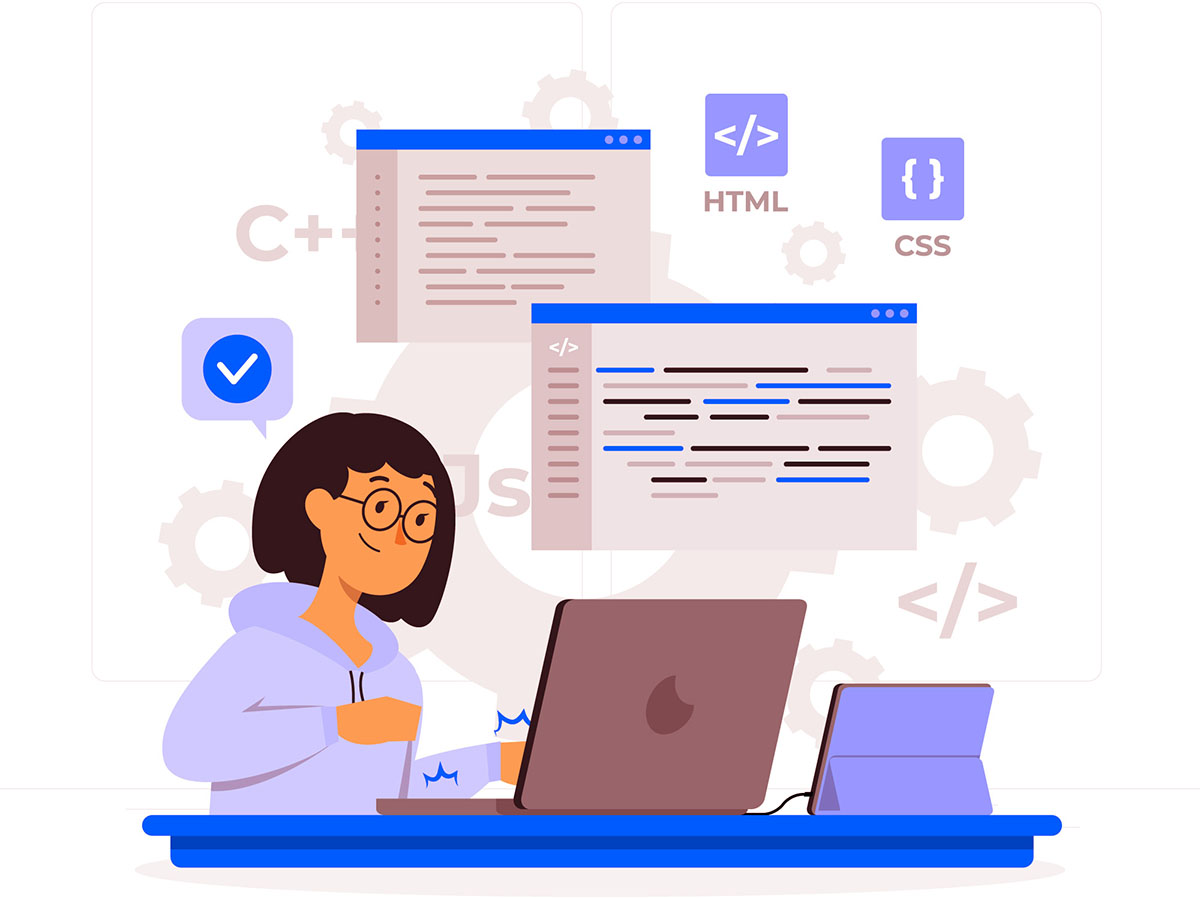
Q1: Does using an HTML formatter affect the performance of my website?
No, using an HTML formatter does not directly affect the performance of your website. It only changes the formatting of the HTML code to make it cleaner and more readable. Well-organized code can indirectly contribute to easier maintenance and faster development, which can speed up project timelines.
Q2: What should I look for in an HTML formatter?
Look for an HTML formatter that offers customizable settings to align with your coding standards, supports the latest HTML specifications, and preferably, provides features to integrate with other web technologies like CSS and JavaScript.
Q3: Are there any limitations to using free HTML formatters?
While free HTML formatters are highly effective, they may not offer the same level of support or features as paid tools. Additionally, some online formatters might require internet access to function, which could be a limitation in offline
scenarios.
Q4: Is it necessary to have a deep understanding of HTML to use an HTML formatter?
No, you don’t need an in-depth understanding of HTML to use an HTML formatter. These tools are user-friendly and require minimal input from the user. However, a basic understanding of HTML structure can help you make informed choices when customizing formatting options.
Q5: Can I customize the formatting options in an HTML formatter?
Yes, our html beautifier online provides customization options. You can usually adjust settings such as indentation type (spaces or tabs), indentation size, line wrapping, tag casing (lowercase or uppercase), and more. These options allow you to tailor the formatting to your preferred coding style.
Q6: How can I ensure that the HTML formatter doesn’t alter the functionality of my code?
Our HTML beautifier online is designed to maintain the functionality of your code while improving its readability. To ensure that the formatter doesn’t inadvertently change functionality, thoroughly review the formatted code. Testing the formatted code in a development environment or browser can also help identify any unexpected changes.
Q7: Are there HTML formatters that support other web technologies like CSS and JavaScript?
Yes, our Online HTML code Formatter offers additional features that support CSS and JavaScript. These CSS, and JavaScript files. This integrated approach streamlines the development process and ensures consistency across all code files.
Q8: Can I use an HTML formatter for large-scale projects with multiple files?
Absolutely. Our Online HTML code Formatter is designed to handle projects of varying sizes, from small snippets to large-scale web applications with multiple HTML files. Many formatters offer batch processing, allowing you to format entire directories or projects at once for consistency across all files.
Q9: Are there offline HTML formatters available for use?
Yes, there are offline HTML formatters that you can download and use locally on your computer. These tools offer the convenience of formatting code without requiring an internet connection. Offline formatters are particularly useful for sensitive or confidential projects where online tools are not preferred.
Q10: Can I integrate an HTML formatter into my development workflow?
Yes, integrating an HTML code formatter online into your workflow can significantly improve code quality and efficiency. Many code editors and IDEs (Integrated Development Environments) have plugins or extensions that allow you to format code with just a few clicks. This seamless integration ensures that your code is consistently formatted as you write and edit, saving time and reducing errors.
©copyright 2024 Global Free Tool