CSS minifier and compressor
CSS Minifier online compressor tools reduce file size by removing extra characters and comments, enhancing website performance and load speed.
When it comes to web development, one of the most important things to do to improve website efficiency and load times is to optimize CSS code. CSS minification and compress css online is one efficient method for achieving this. Through these procedures, you can reduce the CSS code’s file size by getting rid of white spaces, comments, and extraneous characters. Now let’s explore the uses and advantages of a trustworthy CSS minifier & compressor.
GlobalFreeTool elevates the process of Compress CSS minify to Normal size with its exceptionally clean and straightforward interface. This user-friendly design ensures that even individuals who are relatively new to web development can easily understand and efficiently use the tool. The intuitive setup minimizes the learning curve and allows users to start optimizing their CSS files right away, enhancing productivity without the typical complications associated with technical tools.
Utilizing the most advanced algorithms available, GlobalFreeTool's CSS Compressor expertly reduces the size of CSS files while meticulously preserving both the functionality and the integrity of the code. The tool effectively strips out all redundant whitespace, comments, and unnecessary formatting, ensuring that the resulting code is both lean and fully operational.
GlobalFreeTool stands out for its accessibility, operating entirely online with no need for any downloads or installations. This seamless approach not only saves valuable time but also offers the flexibility to access the tool from any location and on any device that has internet connectivity. Whether you're working from home, in an office, or on the go, GlobalFreeTool is ready and available to help you optimize your CSS files at your convenience.
GlobalFreeTool prioritizes the security and privacy of your data above all else. The minification process is securely handled, and importantly, no data is retained on the server after the session concludes. This commitment safeguards your proprietary code, ensuring that your work remains confidential and protected from any potential security breaches.
Speed is of the essence in web development, and GlobalFreeTool's Best CSS Minifier delivers exceptionally with its ability to process large CSS files within mere seconds. Such swift performance is indispensable for developers who face tight project deadlines, providing a quick turnaround that does not compromise on quality or accuracy of the minification process.
Unlike other services that limit features in their free versions, GlobalFreeTool offers a comprehensive CSS Minifier Online at zero cost. This approach makes it an invaluable tool for both professional developers and coding hobbyists. With no fees or subscriptions required, users gain access to a powerful tool that can significantly improve the efficiency and performance of their web projects.
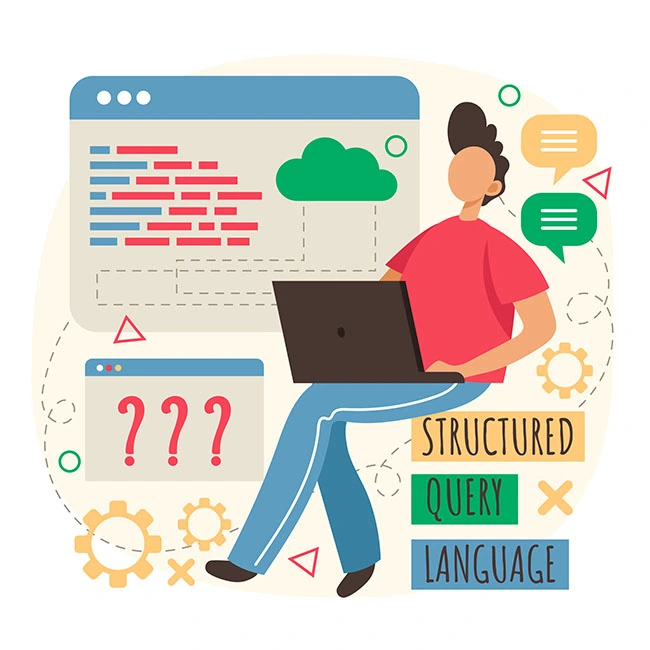
For websites with high traffic, bandwidth is both a performance and cost concern. Minifying CSS files not only helps in managing server load more effectively by decreasing the amount of data that needs to be sent to each user but also reduces overall bandwidth requirements. This can lead to lower hosting costs, especially for sites that experience large volumes of traffic or those that are hosted on servers where bandwidth usage is a pricing factor. Efficient use of bandwidth ensures that resources are allocated optimally, maintaining server responsiveness and availability.
In an era where digital supremacy is the base of every company’s
success. Our CSS Formatter can play a pivotal role in giving your website the perfect blend of fonts colors and many other stylistic aspects. There are many other reasons, and some of them are mentioned below
A primary reason for using our CSS Minifier and Compressor is the substantial reduction in file size it achieves by eliminating extraneous characters such as whitespace and formatting. This streamlined version of your CSS files demands less time to load because smaller files can be transmitted faster from server to browser. Faster page load times not only improve the overall user experience by providing quicker access to content but also help maintain the interest of visitors, reducing bounce rates and increasing the likelihood of engaging with the site content.
Search engines prioritize websites that load quickly and efficiently, as speed is a known ranking factor in their algorithms. By compress CSS online code, our CSS Compressor Tool online contributes directly to better loading times, which can help boost a site’s visibility in search engine results. This is especially critical in competitive markets where even a small edge in page load times can lead to a significant advantage in search rankings, thereby potentially increasing organic traffic and visibility.
Using GlobalFreeTool’s CSS Compressor Tool is pretty straightforward. Here is a step-by-step guide for you:
Paste the CSS code that you want to minify directly into the tool or upload a CSS file if available.
Click on the ‘Minify’ button and wait for the magic to begin. The tool then processes your ‘CSS Minify to normal’ using advanced algorithms to strip out all unnecessary characters and spaces.
Yes! It is that simple! Once the CSS is minified, you can easily copy it to your clipboard or download the file for integration into your project.

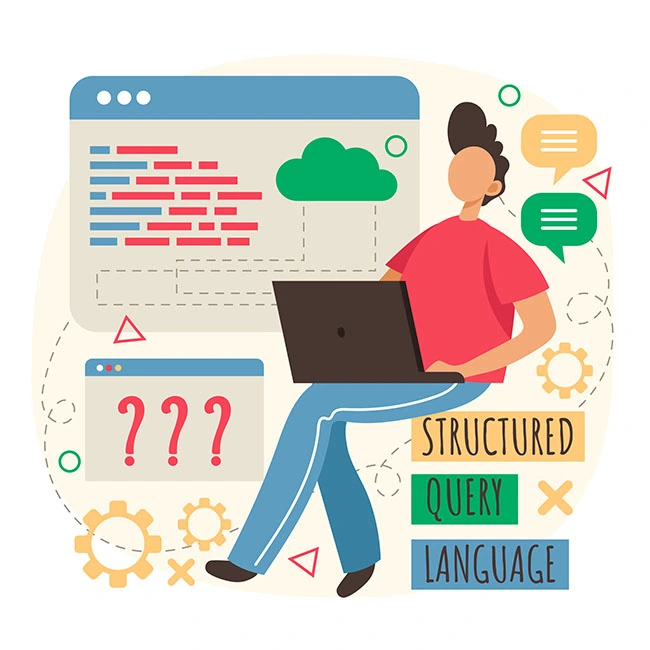
Using GlobalFreeTool’s CSS Compressor Tool is pretty straightforward. Here is a step-by-step guide for you:
As we have been discussing the importance of speed and time all along this page, a website’s loading time is also a major factor a website becomes popular or not. Smaller CSS file sizes lead to quicker page loads, enhancing user experience and retention. Thus, using our Free ‘CSS Minifier to Normal’ tool can be highly beneficial.
There is no doubt that a website with exceptional loading speed has a better chance of attracting new buyers and customers. No buyer wants to spend their money on a website that can crash at any time or take valuable minutes to get launched properly. Fast-loading pages are favored by search engines, potentially boosting your SEO rankings.
Creating a well-crafted website with minimal use of resources is every entrepreneur’s dream. Reducing resource usage can also lower hosting costs, especially for high-traffic sites. Every business that wants online recognition can benefit by using our Best CSS Minifier.
Is there a limit to the size of the CSS file I can minify?
GlobalFreeTool does not impose any strict size limits, accommodating even large CSS files efficiently.
Can I minify multiple CSS files at once?
Currently, our tool processes one file at a time, but you can quickly minify multiple files
sequentially.
Does minifying CSS affect its functionality?
No, the minification process only removes unnecessary characters and comments,
preserving the functional integrity of the CSS.
How often should I minify my CSS?
It’s advisable to minify CSS during the final stages of development before deployment to ensure that your site operates with optimized code.
What should I do if my CSS doesn’t work properly after minification?
While rare, if you encounter issues after minification, check for any possibly removed
necessary comments or improperly formatted segments. You can revert to your original CSS
and try minifying step by step to isolate the issue.
©copyright 2024 Global Free Tool